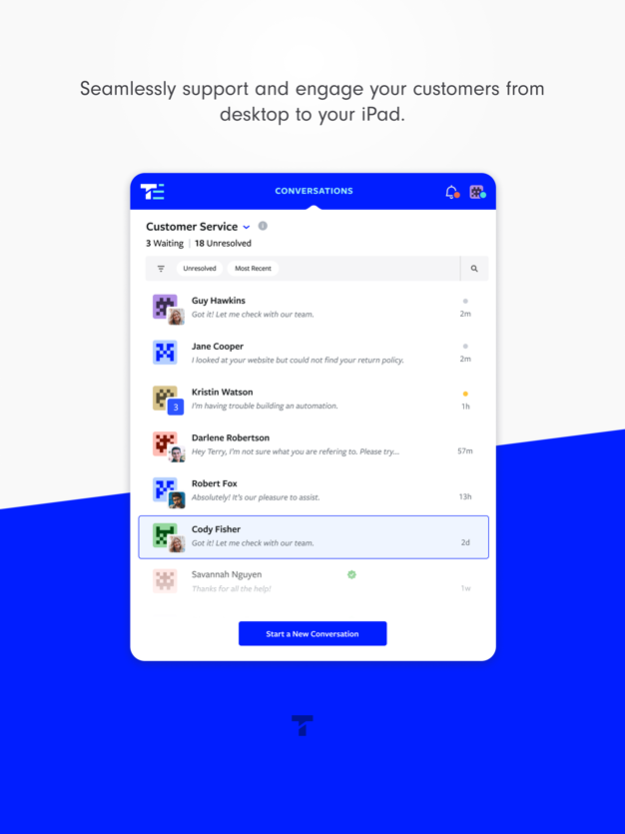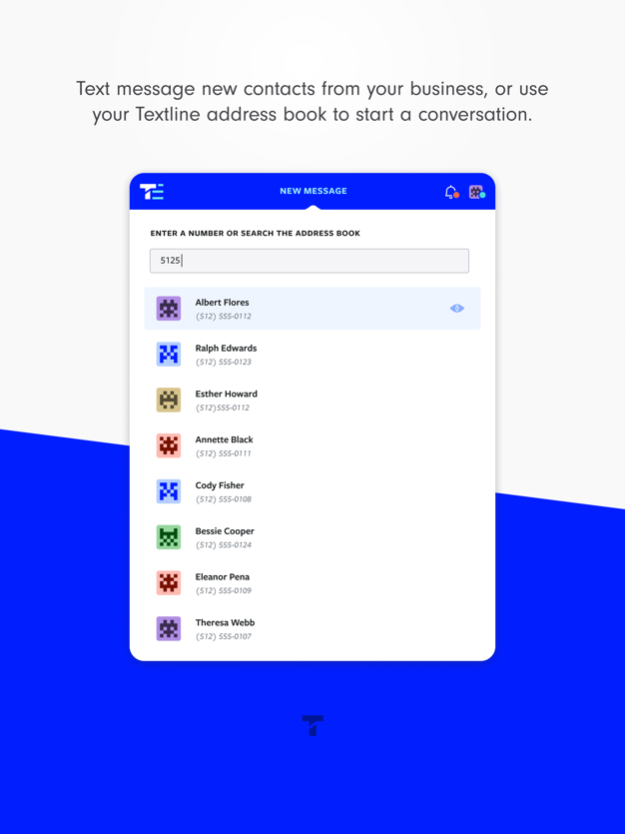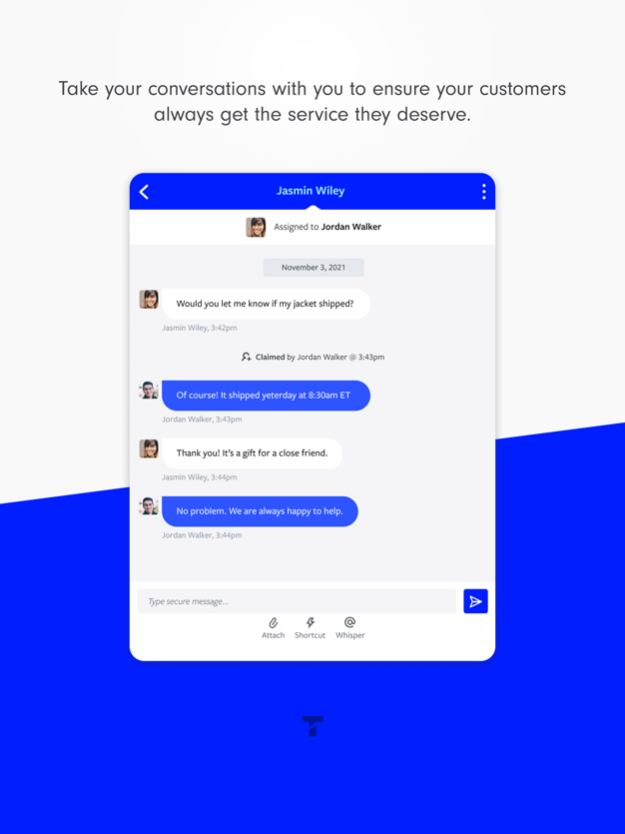Textline 2.0.2
Continue to app
Free Version
Publisher Description
Deliver innovative, personalized Customer Support and Sales for your Business. Textline lets your whole team chat with customers using SMS, not Short Codes. Your customers won't need to install an app, they can text your business via your dedicated Textline phone number. Since 98% of text messages are opened, customers are 7x more likely to respond to your text compared to a phone call or email. Textline decreases response time and improves customer satisfaction.
The Textline iOS app is a companion app to the Textline web service, intended to provide a set of on-the-go features to Textline users.
* iPhone App syncs with textline.com for both Mobile and Desktop use
* Multiple Phone Numbers for different Departments
* Text Message as a Team with accounts for multiple Agents
* Assignments: Assign Conversations to Team Members
* Whispers: Include notes inline with Customer Conversations
* Shortcuts: Store templates for frequently used business text replies
* Address Book: Save searchable notes about your loyal customers
* Notifications: Get alerts on your Desktop or Mobile device when New Messages arrive
* Auto Responses: Send an automated greeting or a special message for offline hours
* Availability: Toggle your status from Available to Away
* Scheduled Messages: Compose a text message to be sent later
* Facebook Messenger: Add your Facebook page as an additional Department
* NPS: Send Net Promoter Score surveys via SMS
* Integrations: Connect Textline to Zendesk, Slack, and Zapier
Dec 2, 2021
Version 2.0.2
Bug fixes
About Textline
Textline is a free app for iOS published in the Office Suites & Tools list of apps, part of Business.
The company that develops Textline is Textline, Inc. The latest version released by its developer is 2.0.2.
To install Textline on your iOS device, just click the green Continue To App button above to start the installation process. The app is listed on our website since 2021-12-02 and was downloaded 4 times. We have already checked if the download link is safe, however for your own protection we recommend that you scan the downloaded app with your antivirus. Your antivirus may detect the Textline as malware if the download link is broken.
How to install Textline on your iOS device:
- Click on the Continue To App button on our website. This will redirect you to the App Store.
- Once the Textline is shown in the iTunes listing of your iOS device, you can start its download and installation. Tap on the GET button to the right of the app to start downloading it.
- If you are not logged-in the iOS appstore app, you'll be prompted for your your Apple ID and/or password.
- After Textline is downloaded, you'll see an INSTALL button to the right. Tap on it to start the actual installation of the iOS app.
- Once installation is finished you can tap on the OPEN button to start it. Its icon will also be added to your device home screen.